Blogger is Google's content provider or a free blogging tool that lets you create your own blog for free.
Blogger comes with lots of features. In blogger, we don't need to pay for our website's hosting because our website is already hosted on Google's server and no one server is faster than Google's server.
 |
| Urstewatia.com |
create an account in blogger
Creating an account in a blogger is easier than creating an account in Google. To create an account you need to just follow these simple steps. Before creating an account in blogger first you have to sign-up or create an account in Google. Then after you can access blogger.
After that, you have to click on the right side. Now you can easily access the blogger.
After reading this article you will not face any problem creating an account in a blogger and how to create a blog in a blogger.
Steps you need to follow while using blogger for creating a blog.
how to create a blog on blogger
To create a blog/website on blogger. You just need to open a blogger.
Steps to create a full set-up in Blogger:-
- Create Your Website's Title Name
- Choose Blog's Address (Without Sub-domain).
- Write/Publish Your First Post.
- Create Pages
- Earn Money By Monetization.
Step1: Create Title for Your Blog.
After login with a blogger, you have to choose a name for your blog. For ease, try to use the short name for the title you can choose any name even your name because a domain name with a short title with easy to understand and remember. But it is highly recommended to use your business name in your website's title and domain name. Blogger provides a free web address with its subdomain .blogspot.com.Initially, you can use it but it will be too good if you use a domain without any sub-domain like blogspot.com.
Choosing the right address for the blog is a good idea. A blog address is hard to remember and pronounce if it is too lengthy or not match with the business. For ex. a blog with the address Johnfoods.com is will be easy to remember & Johnfoods.blogspot.com is not a good web address to showcase your services related to your audience.
Even it could become a drawback for your blog that you are using a subdomain within your site. To overcome this drawback you need to purchase a domain for your business (Blog). If you have already a domain then you have to only set-up with a blogger or if you need a domain click here on the link.
Write/Publish Your First Post.
Now, you are too excited to write your first desired post. Well, the same moment I feel when I write my first post on my blog.
But wait, let me show you how to write and publish an SEO friendly post.
Write an eye cache title for a post
For this, you need to keyword research based on your desired keyword for which you are going to write. After doing keyword research start to write the post. It is recommended to write your post in more than 1K words. In case, if your targeted keyword quality is not good then you can write a post minimum within 500 words that are SEO-friendly. Try to link your post with another's blog posts that will help you is SERP's (Search Engine's Result's Page ).
Create Pages in Blogger
A blog with pages makes a great impression on its audience. Pages make a strong belief to your audiences that increase user's interaction with your blog.
- Privacy & Policy: Create a Privacy & Policy page for your audience that will tell your user's how their data is secure with your blog. Also, Policies that meet the user's requirement.
- Contact: Make a contact page so that your audience connect with you. It helps you to make a strong relationship with your audience.
- About: About page lets know peoples what your blog is actually about.
Earn By Monetization
To Monetize your blog, there is a clear showing Earning option on the dashboard of the blogger. Click on that, it will show a sign-up option. You need to click on that and sign-up with AdSense. After sign-up it can take up to some time or even a week to get approval from AdSense for your blog.
Whenever you get approval for your blog, you just go to the AdSense dashboard to choose Ad formats. Just click on that format and copy the URL and paste it within your blog's source code.
After that, your blog is ready for making money. To receive your payments you need to submit your tax deduction documents and bank account name, number.
Tip: It is much better to sign-up with AdSense when your blog receiving more page views.
Comment your thoughts & Care=Share 💗 💗
Is this article helpful?
😐 ❌ 😟
See also:-

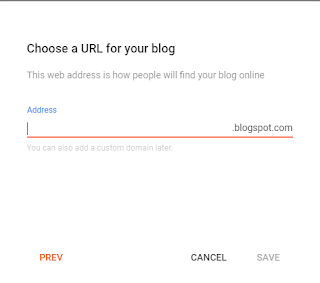
delivery app development company
ReplyDelete